Can You Picture It? Visual Rhetorics and Argument
Work to have achieved:
- A final-for-now version of your soundscape narratives
- Write and post reflection on same
Plan for the day:
- Sound and Image
- Brief, brief intro to GIMP
- Visual unit overview and assignment
- Examples
- EXT: Start HW
1. Sound and Image
First, congratulations on finishing your first project for the class! Take a deep breath!
Second, I know you just finished writing up a reflection on what you did, but I’m going to ask you to write a little more.
-
Put aside the details of your project for a moment, and think about what you’ve learned about sound as a composing medium. What does it make possible? What does it make easy? What does it make difficult? Take a minute to gather your thoughts on the page.
-
Now think about Audacity, in particular, as a tool for soundwriting. Given the possibilities and affordances of sound, how does Audacity (try to) make hard things easier? How does the software tell you what’s possible? And what tricks to navigating the software, if any, did you realize only after using it for a while?
For the next unit, you’ll be working on directing attention through visual means, and the software I’m asking you to use is GIMP: the GNU Image Manipulation Program.
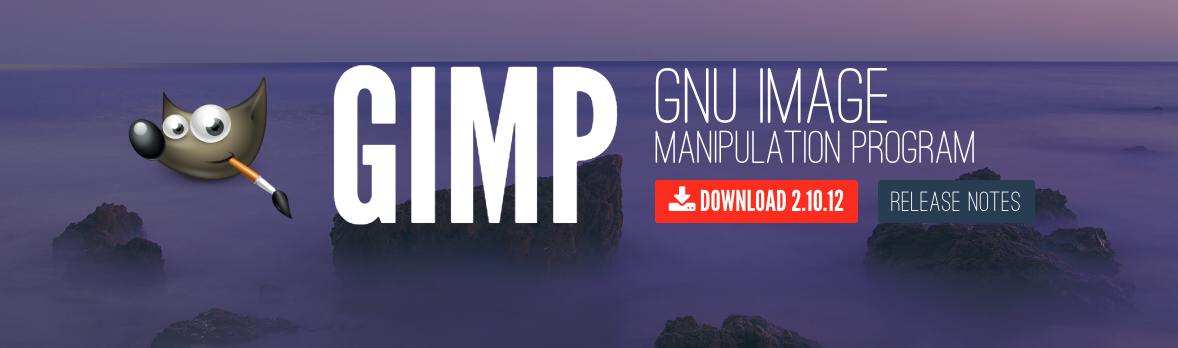
2. Brief, brief intro to GIMP
I want to do just a quick preview today, while we’re thinking about the shape of tools – and then we’ll focus on what I’m asking you to do with them.
Here’s a project from last semester’s Digital Media Showcase:

Onscreen, it’s a flat image. But if we open it in GIMP…
Visual unit overview and assignment
Your second project is to make a rhetorical claim through the juxtaposition of images and text. It’s kind of a collage, but a collage with an argument to make. In assigning this, I have two main goals for you:
- to learn how to capture images and arrange them using digital tools, and
- to explore the affordances of still images as a medium, and especially their ability to direct attention and help make ideas memorable.
Let’s read through this together.
4. Examples
I’ve started pinning some examples of the kinds of collages and collisions I have in mind, but don’t take this as expressing some absolute sense of range: www.pinterest.com/benmiller314/visual-argumentexplanation
EXT: Google Image’s Advanced Search Tools
Homework for next time:
- Download and install GIMP, the Gnu Image Manipulation Program
- Read the following short lessons on graphic design, by independent designer Julie Thompson:
- Find and photograph at least one example of a visual or graphic design out in “the wild” that makes some sort of claim, or argument.
- By “in the wild,” I mean that I expect you to come across some in the course of your daily routine. That said, if you need to search more actively, so be it.
- By “design,” I mean that some person made an active choice in its arrangement.
- By “argument,” I mean there should be an idea beyond the pure visual layout. The argument could be explicit or implicit; it could be serious or a joke. (Some claims are just X is like Y.) But you should be able to put it in words.
- Write a short blog post, sharing your visual argument example. Examine it through the lenses of positive/negative, dominance/hierarchy, and rhythm/movement: what does that help you see? Would you say this is effectively designed for making its argument? (NB: If the argument is implicit, please try to articulate what you think it’s claiming.)
- Post this to the issue queue, under “Visual Arguments are Everywhere”.