Introductions
Texts to have read: the course description
Writing to turn in:
- (at start of class) survey about other coursework, tech comforts and discomforts, etc
- (at end of class) letter to Ben about your habits, expectations, and goals as a composer of digital media
- I invite you to take a minute and customize the way your nameplate displays in Zoom. For example, I want you to know that you can call me Ben, and that I use he/him pronouns. How would you like us to address you?
- I do prefer to see your faces, when possible, but I respect that there are times and places when you'll need your cameras off. It does help if you have some kind of profile picture – even if it's just a pet or a painting, rather than your face! It's just hard to build community with blank boxes.
- You can unmute to chime in or ask a question any time! If lots of folks want to speak at once, we'll use the Raise Hand feature, under Reactions.
- We're not recording classes by default, and we're now expecting everyone to be synchronous with class-time, even on Zoom. If you need more flexibility, please talk to me! Or email.
- Because the omicron variant can spread even among vaccinated people, I'm expecting everyone to keep masks on when we go back to sharing indoor space. That especially includes during class, but it's a good idea any time you're not home.
1. Introduction to the course and to each other
When you’ve done that (or after about 5 minutes), please:
- Make a short list of sounds that you associate with being “at home” (whatever that means to you today). Alternately: instead list sounds you associate with being “at school.”
- Write down at least one digital tool, or app, or website, that more people should know about.
- When you’ve finished both of these tasks, click the green check button. (You’ll find it on the menu bar under “Reactions.”)
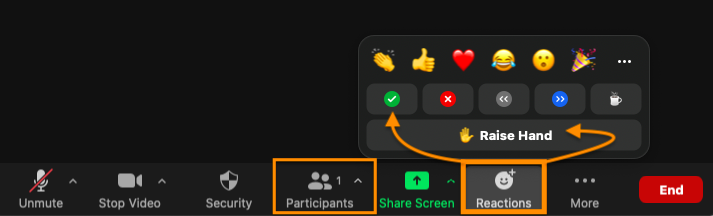
Note that you also have a list of Participants that’ll bring up a list of everyone in the call, should you need it.
EXT: If you’ve done all that and you’re waiting, pick one item on each list to write more about. Why these?
And when you're all ready...
Yup, it's introduction time! Let's share these around the Zoom, as a way of meeting and greeting each other – and picking up some digital suggestions along the way. (Later, I'll ask you to post your recommendations as part of your first contribution to our class discussion forum.) Just one item from each list should do the trick.2. A letter from Ben
It’s part of the syllabus.
3. Write a short letter back to Ben.
Please do this on the third page of that same survey, which you should still have open. If you’ve misread the instructions and already turned it in, email’s a good fallback option.
Some considerations you might address include:
- What were your expectations for the course coming in? What were your goals? If they’ve changed at all after reading / hearing my letter, how?
- What, if anything, surprised you in my letter? Why? If you have any questions or concerns, please ask them!
- If anything in my letter particularly excites you, or helps you, please let me know that, too!
- What are your habits as a reader, of digital media or otherwise? Do you like to read? What do you like to read? Where do you do your reading? When? Has this changed, that you’re aware of?
- What are your habits as a writer (again, digital or otherwise)? What assets do you bring to the class that might help you or your classmates? What challenges do you think you’ll face?
- Consider telling a story or two about a particular experience with reading or writing, multimodal or otherwise, that helps clarify something you want me to understand. Use concrete details to make the story present to me; help me get to know this memory through your eyes.
Don’t feel that you have to answer every single one of these questions, and especially don’t feel you have to answer them in order. Similarly, don’t feel your letter must be limited to only those questions covered in the bullet points.
- EXT: If you finish early, think about making the letter multimodal. e.g. What images would you want to add? How might you arrange the images and text?
- EXT: If you finish that, too, consider audience: how might you want to change this letter for posting an introduction to yourself on the course’s (public) website, vs. just sending to me?
- EXT: Finally, if you’re still waiting for others, go ahead and read the rest of this page, starting from the URL in the syllabus: https://benmiller314.github.io/cdm2022spring. Then you can start the homework until we’re ready as a class to sync up again.
4. Homework preview
One of the tasks for homework will be to post a brief introduction to yourself on our course discussion forum. We’ll be using GitHub Issues for this purpose; I’ll demo quickly, in case you haven’t seen this before.
Homework
Before you leave, or by next class if you’re participating asynchronously, please submit the survey and letter, if you haven’t yet
For next time:
- Some introductory info-sharing:
- Log into Canvas and complete the two short syllabus-related modules: one on self- and community-care, and one on the grading contract. There’s a forum at the end where you can sign on to this grading format, ask questions about it, or even propose changes. (I want you to succeed: the contract is generally speaking a collective bargaining agreement, but if you need accommodations more personal to you, please email or speak to me one-on-one about how we can make it work!)
- Afterward, if you haven’t yet, read the full syllabus, which you should have received by email. (If you don’t have it, you can download a copy on the Uploads page of this site.) It includes the info from Canvas, plus a statement on course outcomes and my commitments to you.
- Respond to the Tech Comfort Survey if you haven’t done so in class
- Some (somewhat) more extended writing
- Join GitHub if you haven’t yet,
- and post a brief introduction to yourself on the issue queue.
- Feel free to excerpt from the letter you wrote me today, or to adapt it for the wider audience, if you want; you should have received a copy of your post at whichever email address you used on the form.
- If you’d like, feel free to include a link to that digital tool / app / website you wrote down at the start of class!
- Finally, you’ll need some software for next class:
- Download and install a plain text editor with syntax highlighting; if you don’t already have a preference, I recommend Atom.
- NB: Microsoft Word is not good enough for this purpose. Word files are very much not plain text… as you can see if you replace the .docx with .zip and expand the result.
- If you already use Notepad++ or SublimeText or something like that, that’s fine. I may ask you to share your screen so we can look for similarities and differences. :1
- Download and install the GitHub Desktop application.
- NB: If you super-prefer command-line git, you’re welcome to use it, but we will be talking about the GH Desktop interface on Thursday.