Interfaces and Repositories
Texts to have read:
- The syllabus and related modules
Work to have achieved:
- Respond to the Tech Comfort Survey
- Post to the main course issue queue, introducing yourself to classmates (and whoever stumbles upon it)
- Download and install GitHub Desktop and Atom (or your syntax-ready editor of choice)
Plan for the Day
- GitHub, part 2 (~15-20 min)
- what is a repository?
- a demo of diffs
- Multiple views of the same files: web, Finder/Explorer, GH Desktop
- One more view: Atom interface
- Shareback (~15 min)
- HW Preview
Welcome back! I really enjoyed reading all the introductory posts and letters; thank you for those. If you haven’t had a chance to get to know your classmates’ opening posts, I encourage you to check them out!
1. GitHub, part 2
In those intro posts, we saw that GitHub can host a discussion forum, so in that sense it’s a community website: it makes media social.
But its core functionality is meant to solve a different media problem: tracking changes to files over time.
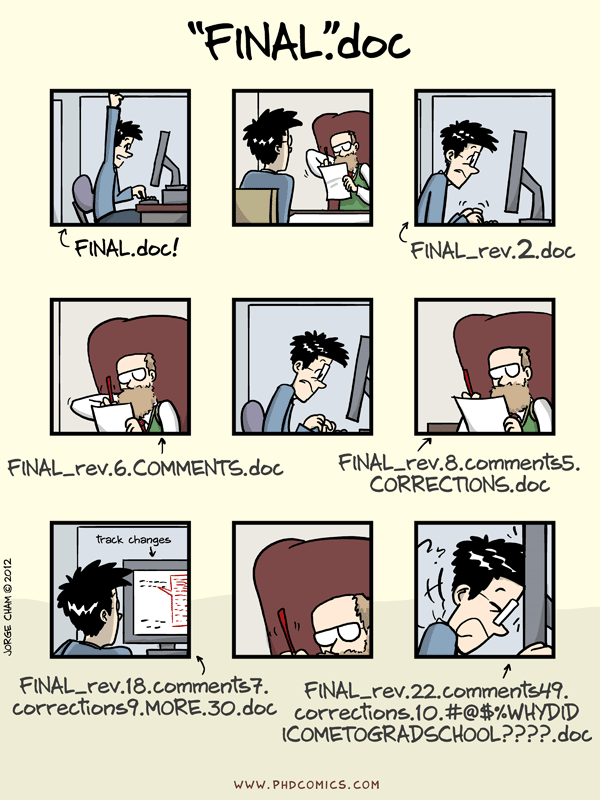
Renaming ever more files isn’t only messy to keep track of: it also eats up your storage space, especially if you’re working with multimedia. What git allows you to do instead is to track the differences between versions of files with the same filename.
Initial questions to ask of any app:
- How is the space laid out?
- What’s given the most prominent visual focus? Secondary focus?
- What features/tools do you have quick access to?
2. Your turn
Time to take these abstractions and put them into practice, using our key terms to help us see differently.
We’ll be working in groups. I’ve used your Tech Comfort Survey responses from Lesson 1 to build breakout rooms where at least one person has prior GitHub experience, so I hope you’ll be able to help each other where needed!
- Make a copy of the repository for your group
- Write a story, one line per person, committing every time
- File a pull request to merge it back to my repo
Read through the details, then follow the steps. We’ll work in Breakout Rooms for about 10-15 minutes, then report back. Don’t forget that you can use Zoom chat and screenshare to show your groupmates what you’re doing.
Call me if you need me! Otherwise, I’ll be floating from group to group.
HW for next time:
- Please read / play through Tyler Su’s “Playing Lev Manovich”, which defines and illustrates five principles of new media. Be ready to talk about what you noticed, and what you wondered.
- Listen to the following recordings:
- Barner, Tyller. “Coffee Shop Conversations.” Digital Media and Pedagogy Showcase Spring 2019. http://dmap.pitt.edu/node/248.
- Joo, Jackie. “Come Over for Dinner.” Composing Digital Media Spring 2021. (The showcase became… complicated.) access via GitHub repo; description in the repo README
- Quaid, Fatema. “A Haunted Halt.” Digital Media and Pedagogy Showcase Fall 2019. http://dmap.pitt.edu/node/295.
- Wick, Thomas. “Soundscape - Expedition to Planets Unknown.” Digital Media and Pedagogy Showcase Spring 2018. http://dmap.pitt.edu/node/178. (NB: starts loud; turn volume down)
- Write a short blog post to the appropriate thread on the issue queue: What do you notice, i.e. what stands out while reading or listening? What does that suggest, or what does it make you wonder?