Can You Picture It? Generating Visual Ideas
Work to have achieved
- A final-for-now version of your soundscape narratives, pushed to your own GitHub repo
- post reflection on same
First, congratulations on finishing your first project for the class! Take a deep breath!
Plan for the day:
- Some long-delayed introductions
- Visual unit overview
- An example
- Group exercise: training our eyes to see claims
- Visual unit assignment and schedule
- Loop writing and drawing
- Homework for next time
1. Some long-delayed introductions
We had some fluctuations in our roster for the first couple weeks, then illness for the next couple. I’m hoping we’ll have a full crew today, but at any rate, it’s long past time for us all to get to know each other’s names!
- And we’ll do this cumulatively around the room: each person adds their own new name at the end of the list-so-far – still in second person until their own name.
- As you say each name, make direct eye contact with the person you’re talking to. This puts them right in the center of your field of vision, improving memory retention.
- To make this more possible, let’s stand up for a few minutes, if you’re able, to make a circle (or rectangle-ish thing, anyway) around the room, without monitors in the way.
- As we go, everyone should be trying to learn the names at the same time: your turn to talk, then, is not the only turn that matters. Help everyone make that eye contact.
- If you can’t remember someone’s name, just make eye contact, apologize, and ask.
I’ll start!
2. Visual unit overview
Your second project is to make a rhetorical claim through the juxtaposition of images and text. It’s kind of a collage, but a collage with an argument to make, an intervention in the world.
For example
Here’s a project from a previous semester:

Though unnamed in the image, the athletes/teams are, from left to right, Joel Embiid of the Philadephia 76ers (basketball), his arms raised to either side; Bryce Harper of the Philadelphia Phillies (baseball), with a bat in mid-swing; Travis Konecny of the Philadelphia Flyers (hockey), one hand waving; and Carson Wentz of the Philadelphia Eagles (football), preparing to throw.
Initial questions to ask
- Where is your attention drawn? e.g. What takes up the most area? What’s given high contrast, in color or size?
Based on that, what do you think the creator was trying to claim? What intervention was he making?
Group exercise: training our eyes to see claims
Here are some more student examples in response to this actual assignment:
- Human Trafficking, by Christianna Kelley
- The Extinction Crisis, by Fathima Shabnam
- Radiate, by Emma Knaub
- Don't Do It, by Ana Youngblut
- The Cover-Up, by Suchi Attota
Look through these images, starting with the letter that corresponds to your table. Discuss with your tablemates:
- Where is your attention drawn? e.g. What takes up the most area? What's given high contrast, in color or size?
- Based on that, what do you think the creator was trying to claim? What intervention or argument were they making?
- How does the visual contribute to that argument?
- What does the text add that the visual couldn't do on its own?
Take notes in the shared notes doc.
EXT: When you’re done talking about your table’s starter piece, move to the next, wrapping around as needed.
Let’s discuss!
3. Visual unit assignment and schedule
Let’s read through this together, including the timeline and the parachute prompts.
4a. Loop writing
Let’s take a few minutes to think in writing about the visual arguments you might want to make. I’ll read a series of questions aloud. Repeat them silently to yourself, and when you feel yourself answering, make a list.
These lists will remain private, unless you choose to share. I won’t ask for them.
- What ideas do you want help remembering?
- Or what do you want to persuade others of?
- Is there something you’ve noticed that you want to bring to the attention of others?
- Is there anything else you’d like to add? Something from a course? From an activity or group you participate in? Something you’ve been reading about? (If there’s an idea you thought of working on before coming to class today, be sure to add it now.)
Take a moment now to read back over your lists. Is there something that stands out, that says, me, pick me? Choose one thing to work with, at least for today, and mark it in some way. Then copy it into a clean page.
With that chosen subject, write again:
- What terms or images come to mind when you think of this subject? ... Think about categories of words: actions vs things. Descriptors.
- Is there anything you're forgetting to add to your list? A line from a song? A color?
- Who else might be interested in this? Who, that is, could be your audience?
See if you can summon up the whole of this idea, like it’s right here in the room with you. Where does it live? Is it above you? Inside you? In the palm of your hand? Just sit with your idea for a moment, feeling where you connect to it.
4b. Offline sketching (10 min)
And now, draw. Take a piece of paper, divide it in quarters (e.g. by folding in half both ways), and in each quarter sketch out some possibility, some version, of what your idea might look like.
If you can, try to make each image significantly different from each other, to give you options; you can use your lists for inspiration. If you can’t think of very different ones, then work to make just some change.
We’ll work here for a while.
EXT: Getting into GIMP
The software I'm asking you to use is GIMP: the GNU Image Manipulation Program.
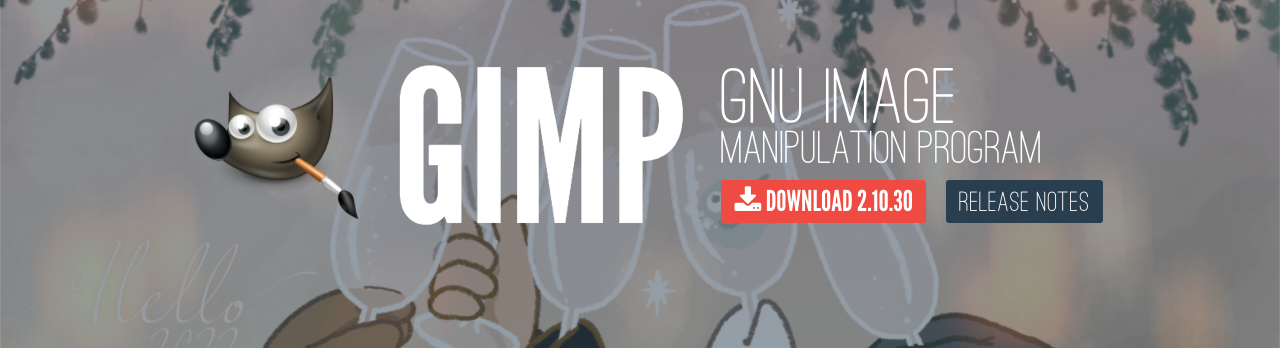
I want to do just a quick preview today, while we're thinking about the shape of tools – and then we'll focus on what I'm asking you to do with them. We'll have more time to play with the software next time, after you've seen a 20-ish minute video introducing the basics.
Let's go back to Kevin's "The Future is Here" visual argument. If we open it in GIMP, how does the software tell us what's present, and what's possible?
- Where is your attention drawn? e.g. What takes up the most area? What's given high contrast, in color or size?
- What's grouped together? Can you tell why, or by what principle?
- What features/tools do you have quick access to? For instance, what can you interact with directly? What buttons or menus do you have, whether in a toolbar or when you right-click?
Homework for next time
We’ll start working with GIMP next class. To get ready, you’ll need some software…
- Download and install GIMP if you haven’t already
- Watch Learn GIMP in 20 Minutes from Chris’ Tutorials.
and also some food for thought…
- Read An exercise in frustration by Janelle Shane (from her blog, AI Weirdness; Medium calls it a 6-minute read)
- Also read the Facebook post Shane links to in her opening line
and let’s start thinking as a community:
- Write a short blog post, about either the reading or the video. What do you notice? What do you wonder? Post this on the Issue Queue.
- optional: If you’re one of the first five to post, I encourage you to pose questions for your classmates; if you’re not, I encourage you to respond to them.